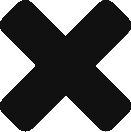Help:Editing
From The Saylua Wiki
To try out wiki editing go to: The_Saylua_Wiki:Sandbox
Making a New Page
Search for the title of the page you want to create in the searchbar. If the page already exists, you can add whatever you want to that page! Otherwise, click on 'Create the page "Whatever title you entered" on this wiki!' to start making the page. You can also click on any red link you see in any existing content to create a new page.
Basic Wiki Formatting
| Description | Code |
|---|---|
| Link to another Wiki page | [[Name_of_Page]] |
| Link to another Wiki page with a different link text | [[Name_of_Page|Words_to_Link]] |
| Redirect a page | #REDIRECT [[Name_of_Page]] |
| Redirect to a specific subtopic of a page | #REDIRECT [[Name_of_Page#Name_of_Subtitle]] |
| Bullet point | * |
| Nested Bullets | *
** *** |
| Stop wiki markup | <nowiki>Markup here</nowiki> |
| No table of contents | __NOTOC__ |
| Center | <center></center> |
| Align Right | <div align="right">Text</div> |
| Add page to a category | [[Category:Name_of_Category]] |
| Link to a category | [[:Category:Name_of_Category]] |
| Use a Fixed Template | {{Name_of_Template}} |
| Use a Template with Variables | {{Name_of_Template |Paramer_Name=}} |
| Add a Table | See MediaWiki 1 or below. |
| Add a Gallery | <gallery widths="85" perrow="5">
File:Filename.png|Text Optional </gallery> |
| Header Main | ==Title== |
| Subheader | ===Title=== |
| Sub-subheader | ====Title==== |
| Horizontal line | ---- (four dashes) |
| Add an uploaded Image | [[File:Name.png]] |
| Add Image with alignment | [[File:Name.png|center]]
[[File:Name.png|left]] [[File:Name.png|right]] |
| Sign your Name/Datestamp (Used for discussion/talk pages) | ~~~~ |
| Sign with Name only | ~~~ |
Tables
{| (this means the start of a table}
! Header
! Another Header
|- {this marks a new row}
|row 1, cell 1 || cell 2 || cell 3
|-
|row 2, cell 1
|row 2, cell 2
|row 2, cell 3 (either of these work, in a line with double ||, or one cell per line with | )
|-
|}
Different table formats - these go after the table begin mark ( {| )
| {| border="1" cellpadding="20" cellspacing="0" | Same table format as this one. |
| {| class="wikitable" | Default table format |
| {| class="wikitable sortable" | Default table format, with sorting buttons |
| {| style="float: right" | floats table in line with the text. |
| {| style="text-align: center" | centers text in the table |
| {| style="text-align: center; float: right;" | centers text and floats table to the right (center or left also possible.) |